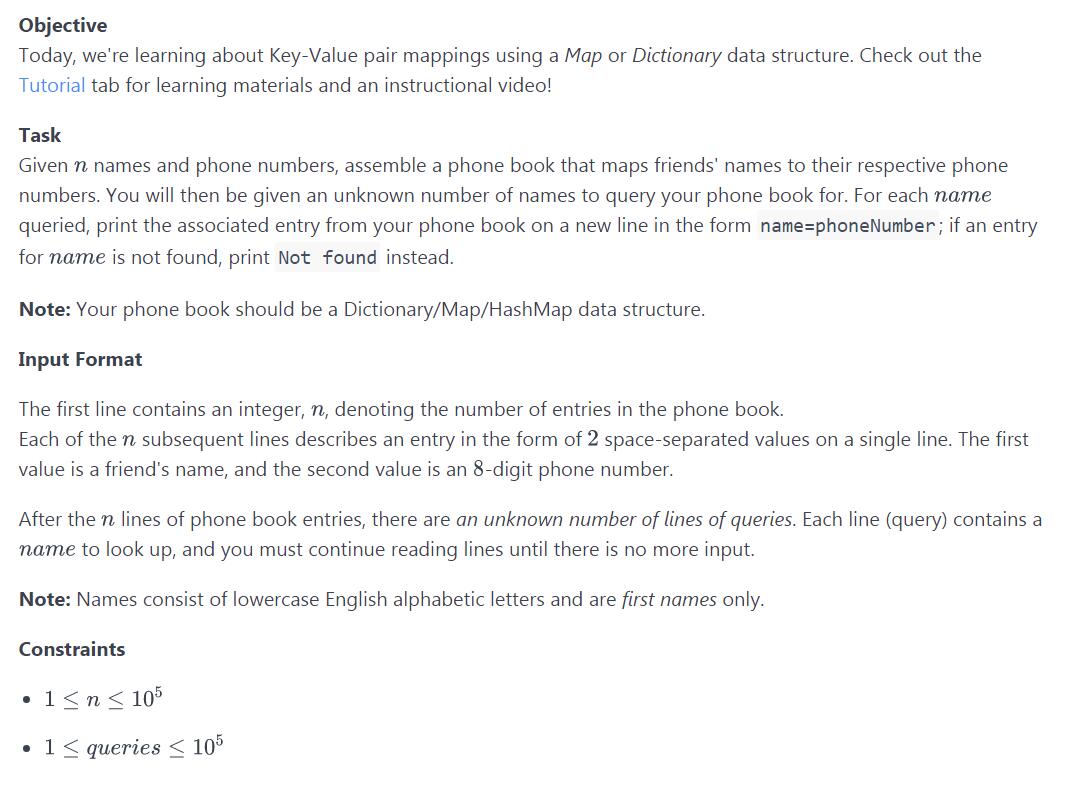1.Implement an algorithm to determine if a string has all unique characters. What if you can not use additional data structures?
def unique(string):
# Assuming character set is ASCII (128 characters)
if len(string) > 128:
return False
char_set = [False for _ in range(128)]
for char in string:
val = ord(char)
if char_set[val]:
# Char already found in string
return False
char_set[val] = True
return True
2.Check palindrome
def is_palindrome(n):
n=str(n)
m=n[::-1]
return n==m
3. Fibonacci
a,b = 0, 1
while b<100:
print (b),
a, b = b, a+b
4. how do I iterate over a sequence in reverse order
for x in reversed(sequence):
... # do something with x..
for i in range(len(sequence)-1, -1, -1):
x = sequence[i]
<do something with x>
5.Python是如何进行类型转换的?
函数 描述
int(x [,base ]) 将x转换为一个整数
long(x [,base ]) 将x转换为一个长整数
float(x ) 将x转换到一个浮点数
complex(real [,imag ]) 创建一个复数
str(x ) 将对象 x 转换为字符串
repr(x ) 将对象 x 转换为表达式字符串
eval(str ) 用来计算在字符串中的有效Python表达式,并返回一个对象
tuple(s ) 将序列 s 转换为一个元组
list(s ) 将序列 s 转换为一个列表
chr(x ) 将一个整数转换为一个字符
unichr(x ) 将一个整数转换为Unicode字符
ord(x ) 将一个字符转换为它的整数值
hex(x ) 将一个整数转换为一个十六进制字符串
oct(x ) 将一个整数转换为一个八进制字符串
6. 请写出一段Python代码实现删除一个list里面的重复元素
l = [1,1,2,3,4,5,4]
list(set(l))
[1, 2, 3, 4, 5]
d = {}
for x in mylist:
d[x] = 1
mylist = list(d.keys())
7.介绍一下Python中webbrowser的用法?
webbrowser模块提供了一个高级接口来显示基于Web的文档,大部分情况下只需要简单的调用open()方法。
webbrowser定义了如下的异常:
exception webbrowser.Error, 当浏览器控件发生错误是会抛出这个异常
webbrowser有以下方法:
webbrowser.open(url[, new=0[, autoraise=1]])
这个方法是在默认的浏览器中显示url, 如果new = 0, 那么url会在同一个浏览器窗口下打开,如果new = 1, 会打开一个新的窗口,如果new = 2, 会打开一个新的tab, 如果autoraise = true, 窗口会自动增长。
webbrowser.open_new(url)
在默认浏览器中打开一个新的窗口来显示url, 否则,在仅有的浏览器窗口中打开url
webbrowser.open_new_tab(url)
在默认浏览器中当开一个新的tab来显示url, 否则跟open_new()一样
webbrowser.get([name]) 根据name返回一个浏览器对象,如果name为空,则返回默认的浏览器
webbrowser.register(name, construtor[, instance])
注册一个名字为name的浏览器,如果这个浏览器类型被注册就可以用get()方法来获取。
8. (1)python下多线程的限制以及多进程中传递参数的方式
python多线程有个全局解释器锁(global interpreter lock),这个锁的意思是任一时间只能有一个线程使用解释器,跟单cpu跑多个程序一个意思,大家都是轮着用的,这叫“并发”,不是“并行”。
多进程间共享数据,可以使用 multiprocessing.Value 和 multiprocessing.Array
(2)python多线程与多进程的区别
- 在UNIX平台上,当某个进程终结之后,该进程需要被其父进程调用wait,否则进程成为僵尸进程(Zombie)。所以,有必要对每个Process对象调用join()方法 (实际上等同于wait)。对于多线程来说,由于只有一个进程,所以不存在此必要性。
- 多进程应该避免共享资源。在多线程中,我们可以比较容易地共享资源,比如使用全局变量或者传递参数。在多进程情况下,由于每个进程有自己独立的内存空间,以上方法并不合适。此时我们可以通过共享内存和Manager的方法来共享资源。但这样做提高了程序的复杂度,并因为同步的需要而降低了程序的效率。
9.Python是如何进行内存管理的?
http://developer.51cto.com/art/201007/213585.htm
Python引用了一个内存池(memory pool)机制,即Pymalloc机制(malloc:n.分配内存),用于管理对小块内存的申请和释放
内存池(memory pool)的概念:
当 创建大量消耗小内存的对象时,频繁调用new/malloc会导致大量的内存碎片,致使效率降低。内存池的概念就是预先在内存中申请一定数量的,大小相等 的内存块留作备用,当有新的内存需求时,就先从内存池中分配内存给这个需求,不够了之后再申请新的内存。这样做最显著的优势就是能够减少内存碎片,提升效率。
内存池的实现方式有很多,性能和适用范围也不一样。
python中的内存管理机制——Pymalloc:
python中的内存管理机制都有两套实现,一套是针对小对象,就是大小小于256bits时,pymalloc会在内存池中申请内存空间;当大于256bits,则会直接执行new/malloc的行为来申请内存空间。
关于释放内存方面,当一个对象的引用计数变为0时,python就会调用它的析构函数。在析构时,也采用了内存池机制,从内存池来的内存会被归还到内存池中,以避免频繁地释放动作。
10.什么是lambda函数?它有什么好处?
http://www.kuqin.com/diveinto_python_document/apihelper_lambda.html
lambda 函数是一个可以接收任意多个参数(包括可选参数)并且返回单个表达式值的函数。 lambda 函数不能包含命令,它们所包含的表达式不能超过一个。不要试图向lambda 函数中塞入太多的东西;如果你需要更复杂的东西,应该定义一个普通函数,然后想让它多长就多长。
11.Python如何实现单例模式?其他23种设计模式python如何实现?
#使用__metaclass__(元类)的高级python用法
class Singleton2(type):
def __init__(cls, name, bases, dict):
super(Singleton2, cls).__init__(name, bases, dict)
cls._instance = None
def __call__(cls, *args, **kw):
if cls._instance is None:
cls._instance = super(Singleton2, cls).__call__(*args, **kw)
return cls._instance
class MyClass3(object):
__metaclass__ = Singleton2
one = MyClass3()
two = MyClass3()
two.a = 3
print one.a
#3
print id(one)
#31495472
print id(two)
#31495472
print one == two
#True
print one is two
#True
12.Python里面如何拷贝一个对象?
http://blog.csdn.net/sharkw/article/details/1934090
标准库中的copy模块提供了两个方法来实现拷贝.一个方法是copy,它返回和参数包含内容一样的对象.
使用deepcopy方法,对象中的属性也被复制
13.介绍一下except的用法和作用?
Python的except用来捕获所有异常,因为Python里面的每次错误都会抛出一个异常,所以每个程序的错误都被当作一个运行时错误。
14.Python中pass语句的作用是什么?
pass语句什么也不做,一般作为占位符或者创建占位程序,pass语句不会执行任何操作
15.如何知道一个python对象的类型?
type()
16.介绍一下Python下range()函数的用法?
http://docs.python.org/library/functions.html#range
range(start, stop[, step])
17.如何用Python来进行查询和替换一个文本字符串?
可以使用sub()方法来进行查询和替换,sub方法的格式为:sub(replacement, string[, count=0])
replacement是被替换成的文本
string是需要被替换的文本
count是一个可选参数,指最大被替换的数量
18.Python里面search()和match()的区别?
match()函数只检测RE是不是在string的开始位置匹配,search()会扫描整个string查找匹配, 也就是说match()只有在0位置匹配成功的话才有返回,如果不是开始位置匹配成功的话,match()就返回none
19.用Python匹配HTML tag的时候,<.*>和<.*?>有什么区别?
前者是贪婪匹配,会从头到尾匹配 <a>xyz</a>,而后者是非贪婪匹配,只匹配到第一个 >。
20.Python里面如何生成随机数?
import random
random.random()
它会返回一个随机的0和1之间的浮点数
21.如何用Python来发送邮件?
python实现发送和接收邮件功能主要用到poplib和smtplib模块。
poplib用于接收邮件,而smtplib负责发送邮件。
#! /usr/bin/env python
#coding=utf-8
import sys
import time
import poplib
import smtplib
#邮件发送函数
def send_mail():
try:
handle = smtplib.SMTP('smtp.126.com',25)
handle.login('XXXX@126.com','**********')
msg = 'To: XXXX@qq.com\r\nFrom:XXXX@126.com\r\nSubject:hello\r\n'
handle.sendmail('XXXX@126.com','XXXX@qq.com',msg)
handle.close()
return 1
except:
return 0
#邮件接收函数
def accpet_mail():
try:
p=poplib.POP3('pop.126.com')
p.user('pythontab@126.com')
p.pass_('**********')
ret = p.stat() #返回一个元组:(邮件数,邮件尺寸)
#p.retr('邮件号码')方法返回一个元组:(状态信息,邮件,邮件尺寸)
except poplib.error_proto,e:
print "Login failed:",e
sys.exit(1)
#运行当前文件时,执行sendmail和accpet_mail函数
if __name__ == "__main__":
send_mail()
accpet_mail()
22.Python如何定义一个函数?
定义函数的格式是: def functionName(arg):23.有没有一个工具可以帮助查找python的bug和进行静态的代码分析?
pycheck pylint24.如何在一个function里面设置一个全局的变量?
global25.有两个序列a,b,大小都为n,序列元素的值任意整形数,无序;
要求:通过交换a,b中的元素,使[序列a元素的和]与[序列b元素的和]之间的差最小。
1. 分别计算a,b序列的和;
2. 求a序列和与b序列和的差值的一半,记为half;
3. 在和值大的序列中找出一个与和值小的序列中的元素max的差值最接近half的元素,记为min;
4. 将max与min互换即可。
26.如何用Python删除一个文件?
使用os.remove(filename)或者os.unlink(filename);27.Python如何copy一个文件?
shutil模块有一个copyfile函数可以实现文件拷贝28.python程序中文输出问题怎么解决?
用encode和decode
如:
import os.path
import xlrd,sys
Filename=’/home/tom/Desktop/1234.xls’
if not os.path.isfile(Filename):
raise NameError,”%s is not a valid filename”%Filename
bk=xlrd.open_workbook(Filename)
shxrange=range(bk.nsheets)
print shxrange
for x in shxrange:
p=bk.sheets()[x].name.encode(‘utf-8′)
print p.decode(‘utf-8′)
方法二:
在文件开头加上
1 reload(sys)
2 sys.setdefaultencoding(‘utf8′)
29.python代码得到列表list的交集与差集
交集
1 b1=[1,2,3]
2 b2=[2,3,4]
3 b3 = [val for val in b1 if val in b2]
4 print b3
差集
1 b1=[1,2,3]
2 b2=[2,3,4]
3 b3 = [val for val in b1 if val not in b2]
4 print b3
30.写一个简单的python socket编程
python 编写server的步骤:
1.
第一步是创建socket对象。调用socket构造函数。如:
socket = socket.socket( family, type )
family参数代表地址家族,可为AF_INET或AF_UNIX。AF_INET家族包括Internet地址,AF_UNIX家族用于同一台机器上的进程间通信。
type参数代表套接字类型,可为SOCK_STREAM(流套接字)和SOCK_DGRAM(数据报套接字)。
2.
第二步是将socket绑定到指定地址。这是通过socket对象的bind方法来实现的:
由AF_INET所创建的套接字,address地址必须是一个双元素元组,格式是(host,port)。host代表主机,port代表端口号。如果端口号正在使用、主机名不正确或端口已被保留,bind方法将引发socket.error异常。
3.
第三步是使用socket套接字的listen方法接收连接请求。
backlog指定最多允许多少个客户连接到服务器。它的值至少为1。收到连接请求后,这些请求需要排队,如果队列满,就拒绝请求。
4.
第四步是服务器套接字通过socket的accept方法等待客户请求一个连接。
connection, address = socket.accept()
调用accept方法时,socket会进入“waiting”状态。客户请求连接时,方法建立连接并返回服务器。accept方法返回一个含有两个元素的元组(connection,address)。第一个元素connection是新的socket对象,服务器必须通过它与客户通信;第二个元素 address是客户的Internet地址。
5.
第五步是处理阶段,服务器和客户端通过send和recv方法通信(传输 数据)。服务器调用send,并采用字符串形式向客户发送信息。send方法返回已发送的字符个数。服务器使用recv方法从客户接收信息。调用recv 时,服务器必须指定一个整数,它对应于可通过本次方法调用来接收的最大数据量。recv方法在接收数据时会进入“blocked”状态,最后返回一个字符 串,用它表示收到的数据。如果发送的数据量超过了recv所允许的,数据会被截短。多余的数据将缓冲于接收端。以后调用recv时,多余的数据会从缓冲区 删除(以及自上次调用recv以来,客户可能发送的其它任何数据)。
6. 传输结束,服务器调用socket的close方法关闭连接。
python编写client的步骤:
1. 创建一个socket以连接服务器:socket = socket.socket( family, type )
2.使用socket的connect方法连接服务器。对于AF_INET家族,连接格式如下:
socket.connect( (host,port) )
host代表服务器主机名或IP,port代表服务器进程所绑定的端口号。如连接成功,客户就可通过套接字与服务器通信,如果连接失败,会引发socket.error异常。
3. 处理阶段,客户和服务器将通过send方法和recv方法通信。
4. 传输结束,客户通过调用socket的close方法关闭连接。
下面给个简单的例子:
server.py
#coding:utf-8
import socket
if __name__ == '__main__':
sock = socket.socket(socket.AF_INET, socket.SOCK_STREAM)
sock.bind(('localhost', 8001))
sock.listen(5)
while True:
connection,address = sock.accept()
try:
connection.settimeout(5)
buf = connection.recv(1024)
if buf == '1':
connection.send('welcome to server!')
else:
connection.send('please go out!')
except socket.timeout:
print 'time out'
connection.close()
client.py
#coding:utf-8
import socket
import time
if __name__ == '__main__':
sock = socket.socket(socket.AF_INET, socket.SOCK_STREAM)
sock.connect(('localhost', 8001))
time.sleep(2)
sock.send('1')
print sock.recv(1024)
sock.close()
在终端运行server.py,然后运行clien.py,会在终端打印“welcome to server!”。
31.python如何捕获异常
(1)使用try和except语句来捕获异常
try:
block
except [exception,[data…]]:
block
try:
block
except [exception,[data...]]:
block
else:
block
捕获到的IOError错误的详细原因会被放置在对象e中,然后运行该python 异常处理的except代码块捕获所有的异常
(2)用raise语句手工引发一个异常:
raise [exception[,data]]
try:
raise MyError #自己抛出一个异常
except MyError:
print 'a error'
raise ValueError,’invalid argument’
(3)采用sys模块回溯最后的异常
1 import sys
2 try:
3 block
4 except:
5 info=sys.exc_info()
6 print info[0],":",info[1]
32.src = “security/afafsff/?ip=123.4.56.78&id=45″,请写一段代码用正则匹配出ip
pattern =
‘^([01]?\d\d?|2[0-4]\d|25[0-5])\.([01]?\d\d?|2[0-4]\d|25[0-5])\.([01]?\d\d?|2[0-4]\d|25[0-5])\.([01]?\d\d?|2[0-4]\d|25[0-5])$’
故本题答案
1 >>> re.findall(r'([01]?\d\d?|2[0-4]\d|25[0-5])\.([01]?\d\d?|2[0-4]\d|25[0-5])\.([01]?\d\d?|2[0-4]\d|25[0-5])\.([01]?\d\d?|2[0-4]\d|25[0-5])', src)
2 [('123', '4', '56', '78')]
33.写一段代码用json数据的处理方式获取{“persons”:[{“name”:”yu”,”age”:”23″},{“name”:”zhang”,”age”:”34″}]}这一段json中第一个人的名字。
json读取
>>> import json
>>> j = json.loads('{"persons":[{"name":"yu","age":"23"},{"name":"zhang","age":"34"}]}')
>>> print j
{u'persons': [{u'age': u'23', u'name': u'yu'}, {u'age': u'34', u'name': u'zhang'}]}
>>> print j.keys()
[u'persons']
>>> print j.values()
[[{u'age': u'23', u'name': u'yu'}, {u'age': u'34', u'name': u'zhang'}]]
>>> print j.values()[0]
[{u'age': u'23', u'name': u'yu'}, {u'age': u'34', u'name': u'zhang'}]
>>> print j.values()[0][0]
{u'age': u'23', u'name': u'yu'}
>>> print j.values()[0][0]['name']
yu
34.平衡点问题
平衡点:比如int[] numbers = {1,3,5,7,8,25,4,20}; 25前面的总和为24,25后面的总和也是24,25这个点就是平衡点;假如一个数组中的元素,其前面的部分等于后面的部分,那么这个点的位序就是平衡点
要求:返回任何一个平衡点
使用sum函数累加所有的数。
使用一个变量fore来累加序列的前部。直到满足条件fore<(total-number)/2;
python代码如下:
numbers = [1,3,5,7,8,2,4,20]
#find total
total=sum(numbers)
#find num
fore=0
for number in numbers:
if fore<(total-number)/2 :
fore+=number
else:
break
#print answer
if fore == (total-number)/2 :
print number
else :
print r'not found'
算法简单,而且是O(n)的,12行代码搞定。参考http://blog.renren.com/share/235087438/3004327956
35.支配点问题:
支配数:数组中某个元素出现的次数大于数组总数的一半时就成为支配数,其所在位序成为支配点;比如int[] a = {3,3,1,2,3};3为支配数,0,1,4分别为支配点;
要求:返回任何一个支配点
li = [3,3,1,2,3]
def main():
mid = len(li)/2
for l in li:
count = 0
i = 0
mark = 0
while True:
if l == li[i]:
count += 1
temp = i
i += 1
if count > mid:
mark = temp
return (mark,li[mark])
if i > len(li) - 1:
break
if __name__ == "__main__":
print main()
36.什么是PEP 8
参考:http://www.python.org/dev/peps/pep-0008/
37.Python2.x和Python3.x的区别
从Python2到Python3,很多基本的函数接口变了,甚至是,有些库或函数被去掉了,改名了。
参考:http://www.cnblogs.com/codingmylife/archive/2010/06/06/1752807.html